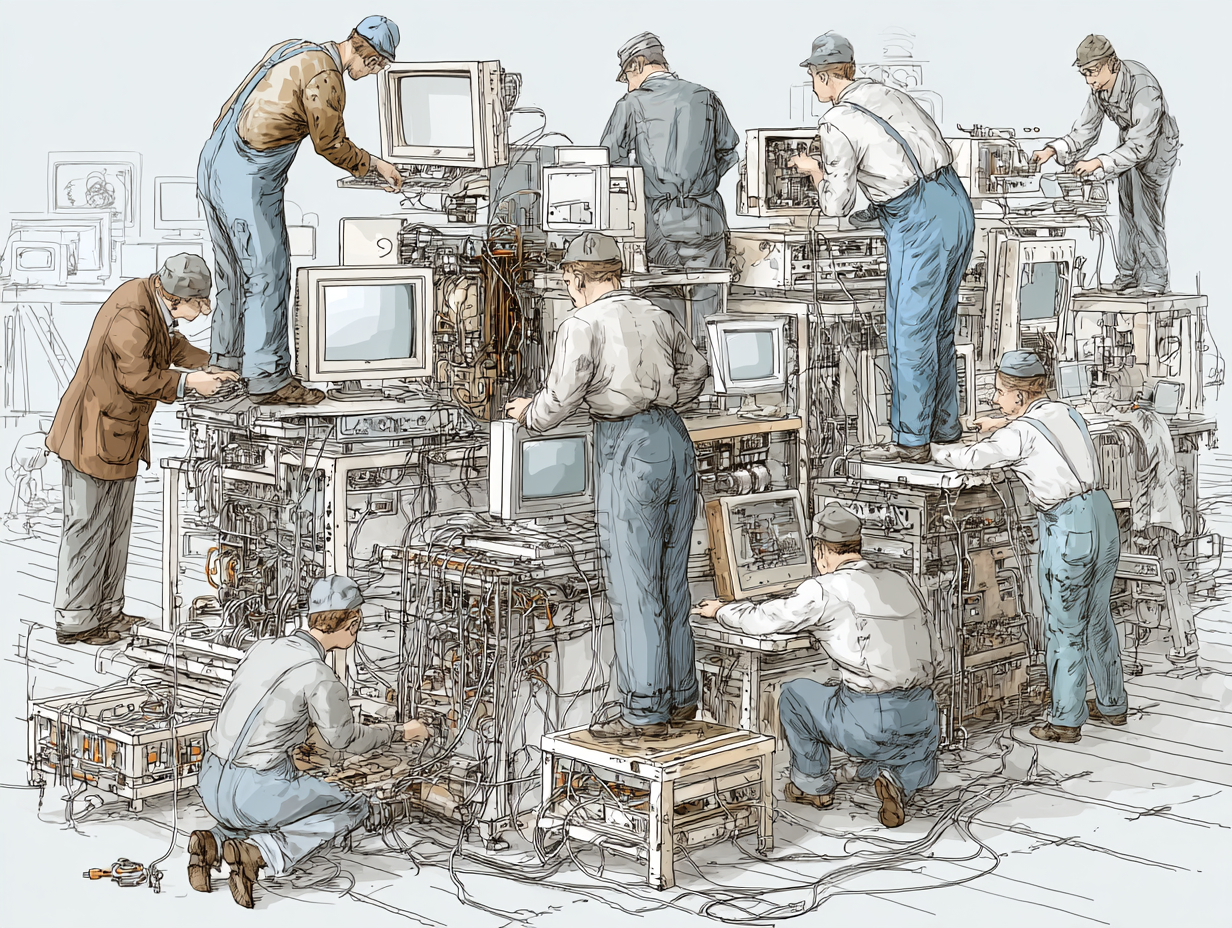Using Docker to Manage Deployment in the Cloud
As organizations shift to cloud-native architectures, efficient and consistent deployment has become a top priority. Traditional deployment methods often lead to challenges such as dependency conflicts, inconsistent environments, and complex scaling. Docker, an open-source containerization platform, addresses these issues by packaging applications and their dependencies into lightweight, portable containers. In the cloud, Docker provides a foundation for seamless deployments, scalability, and improved resource efficiency.
Why Docker for Cloud Deployments?
Docker simplifies cloud deployment by ensuring that applications run the same way, regardless of the underlying infrastructure. Containers encapsulate everything needed—code, libraries, runtime, and configurations—eliminating the infamous “it works on my machine” problem. This portability makes it easy to move applications between development, testing, and production environments across different cloud platforms.
In addition, Docker enables:
- Consistency: Identical environments across multiple nodes.
- Efficiency: Lightweight containers use fewer resources compared to virtual machines.
- Scalability: Easy replication of containers to handle fluctuating workloads.
- Flexibility: Integration with major cloud providers such as AWS, Azure, and Google Cloud.
Core Components for Cloud Deployments
When using Docker for cloud deployment, a few key components play central roles:
- Dockerfile: A script that defines how to build a container image, including application code and dependencies.
- Docker Image: The blueprint for a container, created from a Dockerfile.
- Docker Container: A running instance of an image that executes the application.
- Docker Hub or Registry: A repository where images are stored and retrieved during deployments.
Steps to Manage Deployment with Docker in the Cloud
- Build the Application Image: Start by writing a Dockerfile that specifies the base image (e.g., Ubuntu or Node.js), dependencies, environment variables, and the application startup command. Running
docker buildcreates a reusable image. - Push the Image to a Registry: Store the image in a container registry such as Docker Hub, Amazon Elastic Container Registry (ECR), or Azure Container Registry. This allows cloud services to pull the image for deployment.
- Provision Cloud Infrastructure: Use cloud services or Infrastructure as Code (IaC) tools to set up virtual machines, Kubernetes clusters, or container services (e.g., AWS ECS, Azure AKS, Google GKE).
- Deploy Containers: Run containers from the stored image. For scaling, multiple instances of the container can be launched behind a load balancer to distribute traffic.
- Automate with Orchestration: For complex applications, use orchestration tools like Kubernetes or Docker Swarm. These platforms manage scaling, self-healing, rolling updates, and service discovery automatically.
- Integrate with CI/CD Pipelines: Combine Docker with tools like Jenkins, GitHub Actions, or GitLab CI/CD. Code changes trigger automatic builds, tests, and deployments to the cloud.
Best Practices
- Keep images lightweight by minimizing unnecessary packages.
- Use environment variables for configuration to separate code from settings.
- Secure images by scanning for vulnerabilities before deployment.
- Monitor and log containers using cloud-native monitoring tools to maintain visibility and reliability.
Conclusion
Docker has transformed the way applications are deployed in the cloud. By encapsulating applications into portable containers, it ensures consistency, efficiency, and scalability across environments. With integration into CI/CD pipelines and orchestration platforms like Kubernetes, Docker provides the foundation for resilient, automated, and cloud-ready deployments. For organizations embracing digital transformation, Docker is not just a tool but a critical enabler of modern cloud-native operations.