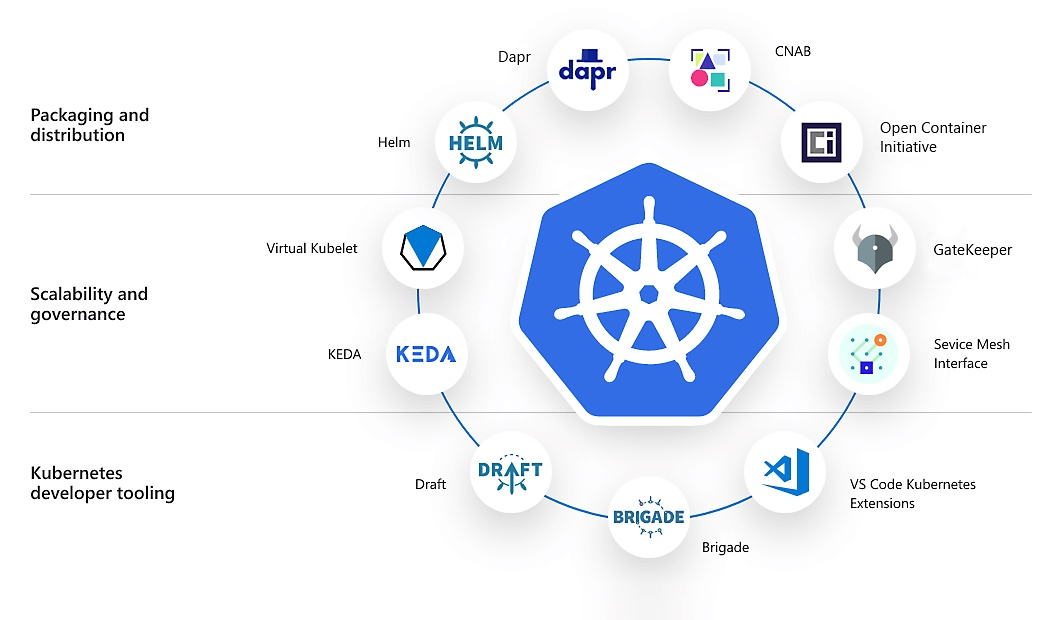Using Kubernetes in Software Deployment
n today’s fast-moving software landscape, deployment strategies must keep pace with the increasing complexity of applications. Modern software is rarely monolithic; instead, it is composed of many smaller, containerized services that need to communicate with each other reliably. Managing these services at scale—across clusters of servers and multiple environments—requires automation and resilience. This is where Kubernetes, the leading container orchestration platform, plays a transformative role in software deployment.
Why Kubernetes for Deployment?
Kubernetes, also known as K8s, was designed to solve the challenges of running containers in production. While tools like Docker simplify packaging applications, Kubernetes manages how, when, and where those containers run. It ensures that applications remain scalable, highly available, and fault-tolerant. For software deployment, this means teams can release features faster, recover from failures automatically, and scale to meet demand with minimal manual intervention.
Core Principles in Kubernetes Deployment
Kubernetes introduces several concepts that directly enhance software deployment:
- Pods: The smallest deployable units in Kubernetes, usually containing one or more tightly coupled containers.
- Deployments: Abstractions that define how pods should be created, updated, or rolled back, enabling controlled software releases.
- Services: Logical sets of pods exposed through stable endpoints, ensuring applications remain reachable even as pods come and go.
- Namespaces: Virtual clusters that separate environments, allowing teams to deploy software to development, testing, and production without conflicts.
Together, these primitives enable organizations to standardize how they deploy and manage software across any infrastructure—whether on-premises or in the cloud.
How Kubernetes Enables Deployment at Scale
A typical software deployment process with Kubernetes includes the following steps:
- Build and Package: Developers containerize the application using Docker or another container runtime.
- Define Deployment Files: Kubernetes manifests, usually written in YAML, specify the desired state—such as the number of replicas, resource limits, and update strategies.
- Apply Manifests: Using the
kubectl applycommand or CI/CD pipelines, manifests are submitted to the Kubernetes API. - Automated Scheduling: Kubernetes automatically decides where to place pods in the cluster based on available resources and constraints.
- Rolling Updates: Applications can be updated gradually, replacing old pods with new ones without downtime. If problems arise, Kubernetes can perform an automatic rollback.
- Scaling: Horizontal Pod Autoscalers adjust the number of running pods dynamically, ensuring performance even under fluctuating traffic.
This end-to-end automation reduces deployment errors, minimizes downtime, and accelerates delivery.
Best Practices for Kubernetes Deployment
To maximize the benefits of Kubernetes in software deployment, organizations should follow several best practices:
- Use ConfigMaps and Secrets to externalize configuration, keeping code and environment settings separate.
- Implement health checks (liveness and readiness probes) so Kubernetes can restart or remove unhealthy pods automatically.
- Leverage namespaces to isolate workloads between teams or environments.
- Integrate with CI/CD pipelines to automate building, testing, and deployment.
- Adopt monitoring and logging tools like Prometheus, Grafana, or ELK to maintain visibility into deployments.
Conclusion
Kubernetes has redefined how software is deployed in modern environments. By automating container orchestration, ensuring high availability, and simplifying scaling, it allows development teams to deliver applications with greater confidence and speed. From rolling updates to fault recovery, Kubernetes provides a robust framework for managing deployments in dynamic, cloud-native ecosystems. For organizations looking to modernize their software delivery pipeline, Kubernetes is no longer optional—it is essential.